Caffe2 Model Zoo
Caffe2’s Model Zoo is maintained by project contributors on this GitHub repository. Head over there for the full list.
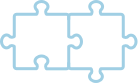 Model Zoo Overview
Model Zoo Overview
If you want to get your hands on pre-trained models, you are in the right place! One of the greatest things about Caffe was the vibrant community of developers and researchers that shared their work in the original Caffe model zoo. In Caffe2’s Model Zoo you will not only find a selection of original Caffe models, but we also provide a set of models here that are ready for use with Caffe2.
You can use these models to quickly build demo applications and explore deep learning capabilities without doing any time-consuming and resource-intensive training. You can recreate and evaluate the results from other’s projects, hack together new uses, or improve upon the previously posted models. This is the place for sharing too. If you’ve created something interesting, please create a Github Issue and share your project, so after a community evaluation, we can share it here in the Model Zoo!
Compatibility
Caffe2 utilizes a newer format, usually found in the protobuf .pb file format, so original .caffemodel files will require conversion. Several Caffe models have been ported to Caffe2 for you. A tutorial and sample code is also provided so that you may convert any Caffe model to the new Caffe2 format on your own.
Converting Models from Caffe to Caffe2
If you have existing Caffe models or have been using Caffe and want a quick jumpstart, checkout the Caffe Migration to start.
Submitting Your Model to Caffe2’s Model Zoo
Please file an Issue to have your project and related models added to the zoo, or if you’re already a contributor to the project you can add your entry directly to the model zoo repo.
Downloading and Importing Caffe2 Models
Loading up a pre-trained model to do things like predictions such as object detection is very simple in Caffe2. You need two files: 1) a protobuf that defines the network, and 2) a protobuf that has all of the network weights. The first is generally referred to as the predict_net and the second the init_net. The predict net is small, and the the init_net is usually quite large. Below are two protobuf files that are used to run the Squeezenet model. Click the icon to download them.
| Protobuf file | Download |
|---|---|
| predict_net.pb |  |
| init_net.pb |  |
Using them from within Python is easy. Just open the files by passing in the path to them where you see path_to_INIT_NET and path_to_PREDICT_NET respectively. You’ll read them into init_net and predict_net, then you’ll spawn a new Caffe2 workspace automatically when you call workspace.Predictor. This call is a wrapper directly to the C++ API Predictor and all you need to pass it is the two protobuf files you just opened.
1
2
3
4
5
6
with open(path_to_INIT_NET) as f:
init_net = f.read()
with open(path_to_PREDICT_NET) as f:
predict_net = f.read()
p = workspace.Predictor(init_net, predict_net)
From here you can do a simple prediction. Continuing with the Squeezenet example, we can pass in a prepped image and get a answer back with the results - which may contain an accurate detection of an object in the image.
1
results = p.run({'data': img})
Model Downloader Module
A great new model downloading and importing feature has been added to Caffe2. It is simple to use, and allows you to setup and run a pre-trained model very quickly. It has an --install or -i argument that will install the model as a python module. If you don’t use the install switch, it simply downloads the model into your current directory.
For example, downloading and installing the squeezenet model:
1
python -m caffe2.python.models.download --install squeezenet
Then you can use python to import the model directly as a module. If you have trouble, try running this with sudo and/or forcing the PYTHONPATH for sudo with sudo PYTHONPATH=/usr/local python -m caffe2.python.models.download --install
1
2
3
4
5
6
7
8
9
10
11
12
13
14
15
16
from caffe2.python import workspace
from caffe2.python.models import squeezenet as mynet
import numpy as np
init_net = mynet.init_net
predict_net = mynet.predict_net
# you must name it something
predict_net.name = "squeezenet_predict"
# Dummy batch
data = np.random.rand(1, 3, 227, 227)
workspace.FeedBlob("data", data)
workspace.RunNetOnce(init_net)
workspace.CreateNet(predict_net)
p = workspace.Predictor(init_net.SerializeToString(), predict_net.SerializeToString())
This yields init_net and predict_net fully parsed protobufs that are ready to be loaded into a net, and within a few lines of Python you’ve instantiated a neural network from a pre-trained model.